- If the element has inline styling, that automatically1 wins (1,0,0,0 points)
- For each ID value, apply 0,1,0,0 points
- For each class value (or pseudo-class or attribute selector), apply 0,0,1,0 points
- For each element reference, apply 0,0,0,1 point
- The universal selector (*) has no specificity value (0,0,0,0)
- Pseudo-elements (e.g. :first-line) get 0,0,0,1 unlike their psuedo-class brethren which get 0,0,1,0
- The pseudo-class :not() adds no specificity by itself, only what's inside it's parentheses.
- The !important value appended a CSS property value is an automatic win. It overrides even inline styles from the markup. The only way an !important value can be overridden is with another !important rule declared later in the CSS and with equal or great specificity value otherwise. You could think of it as adding 1,0,0,0,0 to the specificity value.
Why
is that our first attempt at changing the color and font-weight failed? As we
learned, it was because simply using the class name by itself had a lower
specificity value and was trumped
by the other selector which targeted the unordered list with the ID value. The
important words in that sentence were
class and
ID.
CSS applies vastly different specificity weights to classes and IDs. In fact, an
ID has infinitely
more specificity value! That is, no amount of classes alone can outweigh
an ID.
Let's
take a look at how the numbers are actually calculated:
You
can generally read the values as if they were just a number, like 1,0,0,0 is
"1000", and so clearly wins over a specificity of 0,1,0,0 or "100". The commas
are there to remind us that this isn't really a "base 10" system, in that you
could technically have a specificity value of like 0,1,13,4 - and that "13"
doesn't spill over like a base 10 system would.
Sample calculations
Update: The :not() sort-of-pseudo-class adds no
specificity by itself, only what's inside the parens is added to specificity
value.


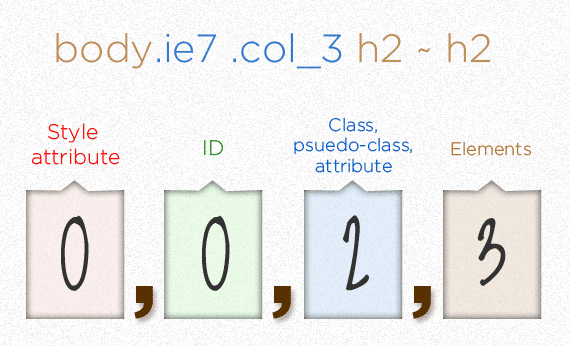






No comments:
Post a Comment